 Word Essentials
Word Essentials Word Essentials
This course is intended to help all novice computer users get up to speed with Word quickly. We cover different features of the interface, show users how to create a basic document, and introduce users to Word’s most important tools.
By the end of this course, students should be comfortable with creating, saving, and sharing a new document.
Getting Started with Word
Learn how to identify components of the Microsoft Word interface and create a document. Different ways to view documents, and how to get help.
Editing a Document
Microsoft Word’s basic navigation and editing tools.
Formatting Text and Paragraphs
Character formatting, aligning text using tabs, displaying text as list items and, controlling paragraph layout. Students will also learn how to apply borders, shading, and styles to a document. Reveal formatting task pane, clearing formatting from text and how to find and replace formatting.
Adding Tables
Learn how to insert, modify and form tables. Then, how to use the Converting Text to Table and Converting Table to Text dialog boxes are covered.
Managing Lists
Learn how to manage lists to present text more effectively. Sorting lists, renumbering lists, and customizing list appearance are covered.
Adding Graphics
How to insert symbols and special characters to a document. How to add images and media to improve a document’s visual appeal.
Controlling Page Appearance
Add a watermark to a document, format a page using borders and colours, and add headers and footers to a document. Control page layout by modifying the margins, orientation, paper size, vertical alignment, and page breaks.
Proofing a Document
Learn about some of the tools on the Review tab, including spell check, the thesaurus, the translator, and word count. The Researcher, Smart Lookup, the Research Options dialog box and, the Accessibility Checker are also covered.
Fees and dates are negotiable for on site courses.
What it covers:
- Getting Started
- Editing a Document
- Formatting Text and Paragraphs
- Adding Tables
- Managing Lists
- Adding Graphics
- Page Appearance
- Proofing a Document
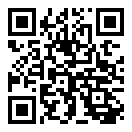
Local Time
- Timezone: America/New_York
- Date: 16 - 17 Aug 2022
- Time: 7:00 pm - 2:30 am





