 Word Essentials
Word Essentials Word Advanced
This advanced course is designed to help power users leverage Microsoft Word to collaborate on documents and secure information. This course also covers techniques for creating complex documents, such as forms or documents that require reference pages.
Collaborating on Documents
Modifying user information and sharing documents. Working with comments and comparing document changes. Reviewing a document, merging document changes and co-authoring documents.
Adding Reference Marks and Notes
Explore how to annotate documents with reference tools, such as captions, cross-references, bookmarks, hyperlinks, footnotes, endnotes, citations, and bibliographies.
Simplifying and Managing Long Documents
Ways to enhance and streamline long documents. Topics include adding cover pages; creating an index, table of contents, and ancillary tables (such as a table of authorities); managing outlines; and working with master documents and subdocuments.
Securing a Document
How to suppress information from a document, set editing restrictions, add a digital signature to a document, and restrict document access.
Forms
Learn how to create, and manipulate forms. Techniques for saving and exporting form data are also covered.
Managing Document Versions
Creating, comparing, and combining document versions by using Microsoft Office SharePoint Server with Microsoft Word 2016.
Fees and dates are negotiable for on-site courses, public course dates and fees can be provided on request.
What it covers:
- Collaborating on Documents
- Adding References Marks & Notes
- Simplifying and Managing Long Documents
- Securing a Document
- Forms
- Managing Document Versions
Zoom Meeting
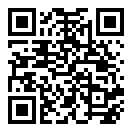
Local Time
- Timezone: America/New_York
- Date: 02 - 03 May 2022
- Time: 7:00 pm - 2:30 am





