 PowerPoint
PowerPoint PowerPoint
This course is intended to help all novice computer users get up to speed with PowerPoint quickly. We will cover different features of the interface; show users how to create, save, and present a basic presentation; cover the basics of formatting; and discuss how to add multimedia to a presentation.
Getting Started with PowerPoint
Learn how to navigate the PowerPoint environment, create and save a PowerPoint presentation, and use PowerPoint help including Tell Me.
Developing a PowerPoint Presentation
Selecting a presentation type, building the presentation itself, laying out the presentation, editing text, and viewing and navigating the presentation.
Performing Advanced Text Editing
Techniques for formatting characters, paragraphs, and text boxes.
Adding Graphical Elements to Your Presentation
How to add images, screenshots, screen recordings, shapes, and WordArt.
Modifying Objects in Your Presentation
How to edit, format, group, arrange objects and animation features.
Adding Tables to Your Presentation
How to create and format a table. Add data from other Microsoft products.
Adding Charts to Your Presentation
Create, format, and manipulate a chart. Insert a chart from Microsoft Excel.
Preparing to Deliver Your Presentation
How to review, print, and deliver a presentation. Techniques for applying transitions to slides are also covered.
Fees and dates are negotiable for on-site courses, public course dates and fees can be provided on request.
What it covers:
- Getting Started
- Developing a PowerPoint Presentation
- Advanced Text Editing
- Adding Graphical Elements
- Modifying Objects
- Adding Charts
- Preparing to Deliver your Presentation
Zoom Meeting
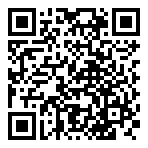
Local Time
- Timezone: America/New_York
- Date: 07 - 08 Nov 2023
- Time: 5:00 pm - 12:30 am




